More articles within same category:
Learning Center CPT » The Relab LX480 Dual-Engine Reverb Plug-in » Quick Start Guide For The LX480 Dual-Engine Reverb
Using the LX480 Dual-Engine Reverb plug-in is fast and easy. And new users don’t even need to be familiar with the original hardware unit. This is because the LX480 Dual-Engine Reverb has surpassed its analog predecessor in terms of visual feedback, control, and editing capabilities.
This Quick Start Guide will get you up and running in no time.
The LX480 Dual-Engine Reverb plug-in is the only emulation available that is both faithful to the original hardware, while at the same time adding functionality that brings the classic device into the 21st century.
Nearly 40 years of reverb sounds are now at your fingertips, as well as several other powerful effects.
The LX480 Dual-Engine Reverb plug-in can create an ultra-clean, high-definition, modern effect just as easily as it creates those vintage 80s sounds that the world has grown to love.
To get started with the LX480 Dual-Engine Reverb plug-in, follow these four steps:
First, let's take a look at each step one by one:
There are two main operating modes on the LX480.
You can switch between both by using the operation mode selector switch near the Function and Page Buttons.
Hardware Mode (HDW) - This mode provides a streamlined user interface similar to the original hardware unit. Here, the number of page buttons is reduced to four, and the main display is smaller.
In Hardware Mode, any additional parameters not found on the original hardware are removed. However, all parameters have the same ranges, no matter what mode you are in.
Advanced Mode (ADV) - This expanded mode not only provides extra graphical information on the main display, but also adds additional audio parameters, and sub-divides the pages into groups. We believe this makes it more intuitive for the DAW generation.
At the heart of the LX480 is a unique and powerful Dual-Engine Reverb.
The LX480 Dual-Engine Reverb is the only emulation on the market to include the Dual-Engine routing capabilities of the original hardware.
With Dual-Engine routings, the creative possibilities increase exponentially. It is essentially like having two plug-ins in one.
The Dual-Engine allows you to chain two different effects together in new and exciting ways, creating a unique senses of spaciousness and envelopment.
To find the current engine configuration, simply press the Setup Button, and then click on the Config Tab.
You can switch between each engine's settings by using the E1 and E2 buttons.
By default, the LX480 Dual-Engine Reverb is set to a single configuration.
This means audio will only be routed through the currently selected engine. In this instance, only one engine will be active.
More detailed information on the many different engine modes is available online in the Relab Help Center.
Note
Presets in the LX480 save the configuration of both engines, as well as any global setup parameters affecting the audio. This means that your favourite effects chains can be saved for quick recall later.
After you choose your routing configuration, you can select an algorithm for each of the Dual-Engines.
The Primary Display section is where you will find the controls to change the algorithm.
The look and function of the Primary Display will depend on which of the two operation modes is selected.
Change the algorithm by selecting the algorithm's name on the engine you wish to modify.
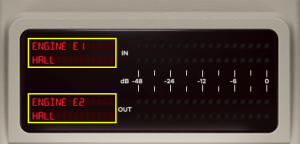
Select the current engine's algorithm in the dropdown menu in the bottom left corner of the display.
Although it was most famous for its revered reverb sounds, the original hardware was also a powerful multi-effects unit. And much of that power is captured in this revolutionary emulation.
There are a total of 7 algorithms inside the LX480 Dual-Engine Reverb plug-in.
First you have the six sample-accurate emulations of the original algorithms, consisting of 4 reverbs and two effects.
Second, you have a remarkable, one-of-a-kind bonus algorithm, which improves upon the classic Random Hall.
The LX480 Dual-Engine Reverb plug-in is the only emulation available that features the groundbreaking Random Hall HD (High Definition) algorithm.
Each algorithm has its own unique character and powerful parameters which can be used to create a wide variety of different sounds.
Here is a detailed breakdown of each algorithm available in the LX480 Dual-Engine Reverb plug-in.
| Algorithm | Description |
| Hall |
The Hall reverb algorithm emulates a real medium-sized hall, where the sound source is placed in the middle, away from walls and nearby surfaces that create reflections.
This creates a sense of space and depth that doesn’t “color” or muddy the sound source, making it a great option for many situations. |
| Room/Plate |
A single algorithm is used to create both a Room or a Plate reverb sound. To create a room sound, increase the shape and spread slider for a longer build up of echoes, and reduce the high-frequency multiplier and high-frequency filtering parameters for a darker overall timbre. |
| Random Hall |
Random Hall is similar to the standard Hall program, but with a few extra features, such as the addition of advanced randomisation to its unique modulation.
These features have several advantages. First, they reduce the number of long-lived modes in the reverb decay. This makes the decay sound less metallic and reduces the apparent reverb time. The Random Hall algorithm provides a smoother reverberant characteristic, and is best suited for large space emulations, or longer reverb times. |
| Random Hall HD |
The DSP performance in 1984 was far inferior to what is now available natively on your computer.
As a bonus, we’ve included this enhanced, higher-definition version of the original Random Hall algorithm. This algorithm expands and improves upon the original Random Hall algorithm by taking advantage of newer technology, for a more modern-sounding, ultra-clean, high definition reverb. |
| Ambience |
It's not uncommon to open a session where tracks have been recorded in several different spaces, or sometimes not in ANY perceivable space, such as booths, software synths, guitar amp simulators, etc…
The Ambience Algorithm makes it easy to blend all of those sounds together in a mix. It can be used to match the environment that they are supposed to represent. This helps to create a more realistic sound in your recordings. The Ambience algorithm makes the reverb feel like it is part of the original input signal. This is different from the Hall, Room and Random Hall algorithms, which make the reverb sound like it is sitting behind a clear direct sound. The Ambience algorithm is also perfect for adding realistic room sounds to music or speech that has already been recorded. |
| Twin Delays |
The Twin Delays algorithm is an easy-to-use multi-voice delay that lets you experiment with different delay times and feedback levels.
It is a four-voice delay line with independently-adjustable levels, feedback, and delay times for each voice. Feedback can be positive or negative. Feedback for Delays 3 and 4 is cross-panned. This allows you to easily create stereo delay effects which feel wide and balanced. |
| Panorama |
You know that feeling you get when you stand in the between two giant speakers, and the sound seems to be coming from all around you?
That's what the Panorama algorithm does. It’s a stereo widener. The most common use of this amazing algorithm is to spread the sound of a reverb or effect outside the bounds of the loudspeakers. This can be done using cascade mode with an Ambience or reverb algorithm in Engine 1, and Panorama in Engine 2. |
More detailed information on the algorithms is available online in the Relab Help Center.
Now you are ready to change the sound so that it perfectly matches your artistic vision, whether it be vintage or ultra modern.
The parameters in the LX480 Dual-Engine Reverb plug-in allow you to accurately dial in the exact sound you're looking for.
From shimmering to dense, immediate to blooming, the LX480 Dual-Engine Reverb lets you create almost any space imaginable, with sound-shaping precision that is unparalleled even in today's highly competitive reverb plug-in market.
You can modify the size, shape, and decay of the reverb; as well as the levels, output render, modulation, and much, much more. This gives you complete artistic control when creating your sounds.
Whether you're looking for a soft, subtle reverb or a huge, epic sound, the LX480 Dual-Engine Reverb will always deliver.
The Page Buttons on the LX480 Dual-Engine Reverb help you quickly navigate between the different sets of parameters on the sliders. The options available depend on whether you are in Hardware Mode or Advanced Mode, and the currently selected algorithm.
In Hardware Mode (HDW), you can navigate up to 4 pages.
The names of the pages change depending on the selected algorithm.
The order of the parameters is identical to the original hardware. However, instead of cycling through pages by pressing the Page button, the LX480 Dual-Engine Reverb includes 4 named Page buttons, making it quicker and more intuitive to use.
The Hall, Plate/Room, Random Hall and Random Hall HD algorithms contain the following pages:

The Twin Delay algorithm contains the following pages:
The Panorama algorithm contains only a quick page, the other three buttons are inactive.
Finally, the Ambience algorithm contains only two pages:
In Advanced Mode (ADV), there are 8 pages ordered by their type of function:

Advanced mode features additional parameters that are not included in the original hardware unit.
Although the number of pages in Advanced Mode remains the same regardless of the chosen algorithm, the parameters available on each page button change depending on the current algorithm.
The Hall and Plate/Room algorithms use identical parameters. The Random Hall is very similar, but features additional modulation settings.
However, the parameters of the Twin Delays, Panorama, and Ambience algorithms differ significantly.
Unlike Hardware Mode, the parameters on the quick page also appear on other pages. Furthermore, you can choose which parameters appear on the quick page on a per–instance basis, using the mapping tab in the setup menu.
Remember, you can use the main display graphics in Advanced Mode to control many of the parameters.
More detailed information on the algorithms is available online in the Relab Help Center.
Getting help to troubleshoot a problem is fast and easy.
First, help is always available in the Relab Help Center. It contains information on a variety of topics.
However, if you can’t find a solution to your problem in the Help Center, simply submit a support ticket, and a Relab team member will be happy to assist you.
You can submit a support ticket here.
Becoming a free member of the Relab Learning Center is a great way to gain access to more in-depth information and tutorials.
The community is filled with like-minded people who are happy to help you learn everything from basic mixing skills to advanced sound design techniques.
If you're looking for ways to improve your skills, the Relab Learning Center is definitely a good place to start.
Become a member here
Already a member?
Login here
If you’re looking for ways to expand your creative library, be sure to check out the other products available from Relab Development.
Our reverb plug-ins are considered to be the best on the market, and are currently being used by top engineers all over the world.
So please be sure to check out our website to see what Relab Development has to offer.
Learn more
More articles within same category
Use our plug-ins for 30 days risk-free from the day of purchase and if you're not loving it, then we don't want your money. Get a full, friendly and fast refund. No questions asked!
Our learning center is packed with technical information, fast and easy"how to" guide, tutorials and more! And If that doesn't help, you can always reach out for a fast answer from our support team!
Get the latest Relab news, product info, and great deals and personal service.
Don't worry, we're not going to send you spam. Only the most necessary and important news awaits you.
