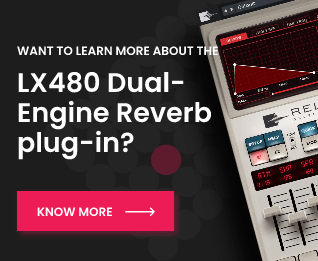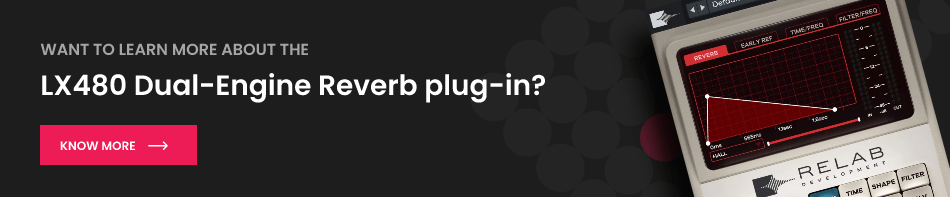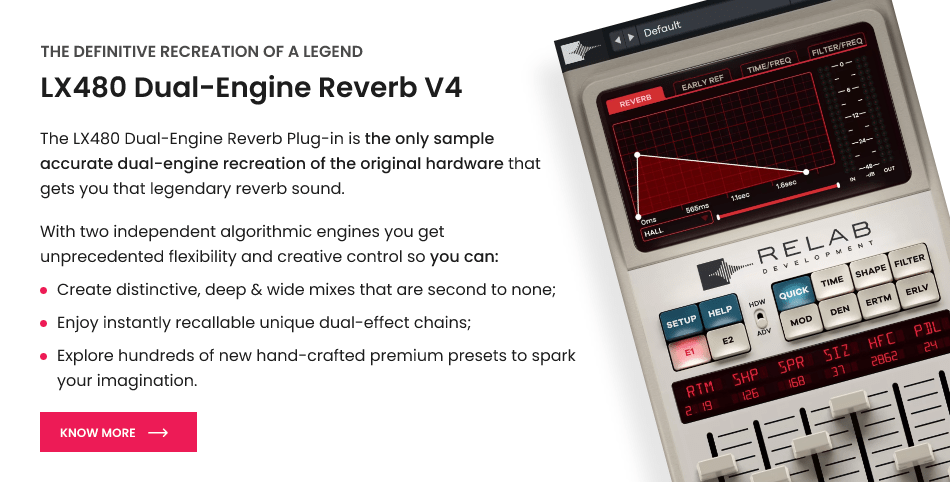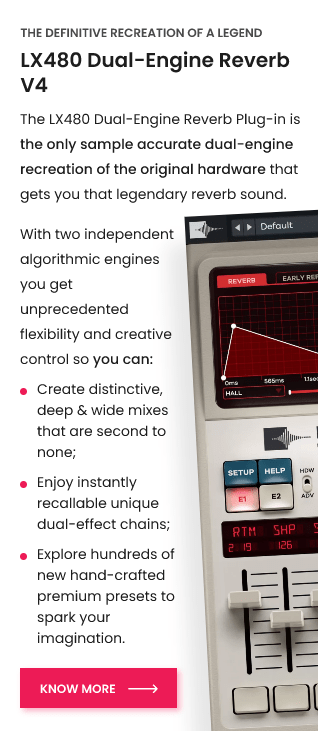If you need help achieving the perfect drum ambience in your mix, this is for you. ! In this article, we’ll discuss how the Relab LX480 Dual-Engine Reverb can help you enhance your drum sound by adding sustain and glue, creating a more polished mix.
Achieving a perfect drum ambience is essential for creating a great sounding mix. The LX480 Dual-Engine Reverb is a powerful tool to help you accomplish just that.
By following Pete Dowsett’s expert guidance in the video tutorial, you’ll learn how to use the LX480 to balance the direct sound of close-mic drums with the natural sustain and ambiance of the room.
Here’s a brief overview of the process, which Pete Dowsett will explain in detail in the video tutorial:
- Set up varying amounts of drum ambience on the different drums. This ensures that each drum sound has a suitable sustain and presence in the mix.
- Choose a suitable reverb time for your drum ambience. Pete recommends a reverb time between half a second and three-quarters of a second. This range ensures the perfect balance of punch and sustain without overwhelming the mix.
- Gradually adjust the reverb send level on the drum tracks. This helps you find the sweet spot where the reverb enhances the drums without overpowering them.
- Modify the LX480 presets as needed to achieve the desired sound. Pete will provide expert tips on adjusting the settings to create the perfect drum ambience for your mix.
Following these steps and watching Pete Dowsett’s in-depth video tutorial, you’ll learn how to use the Relab LX480 effectively to create a professional drum sound with the ideal balance of sustain, presence, and ambience.
Discover how to use the powerful Relab LX480 to achieve the perfect drum sound in your mix, with just enough sustain and glue to create a polished and professional result.
So, if you’re ready to unlock the full potential of your drum mixes, click the link below to watch Pete Dowsett’s in-depth video tutorial. You won’t be disappointed!